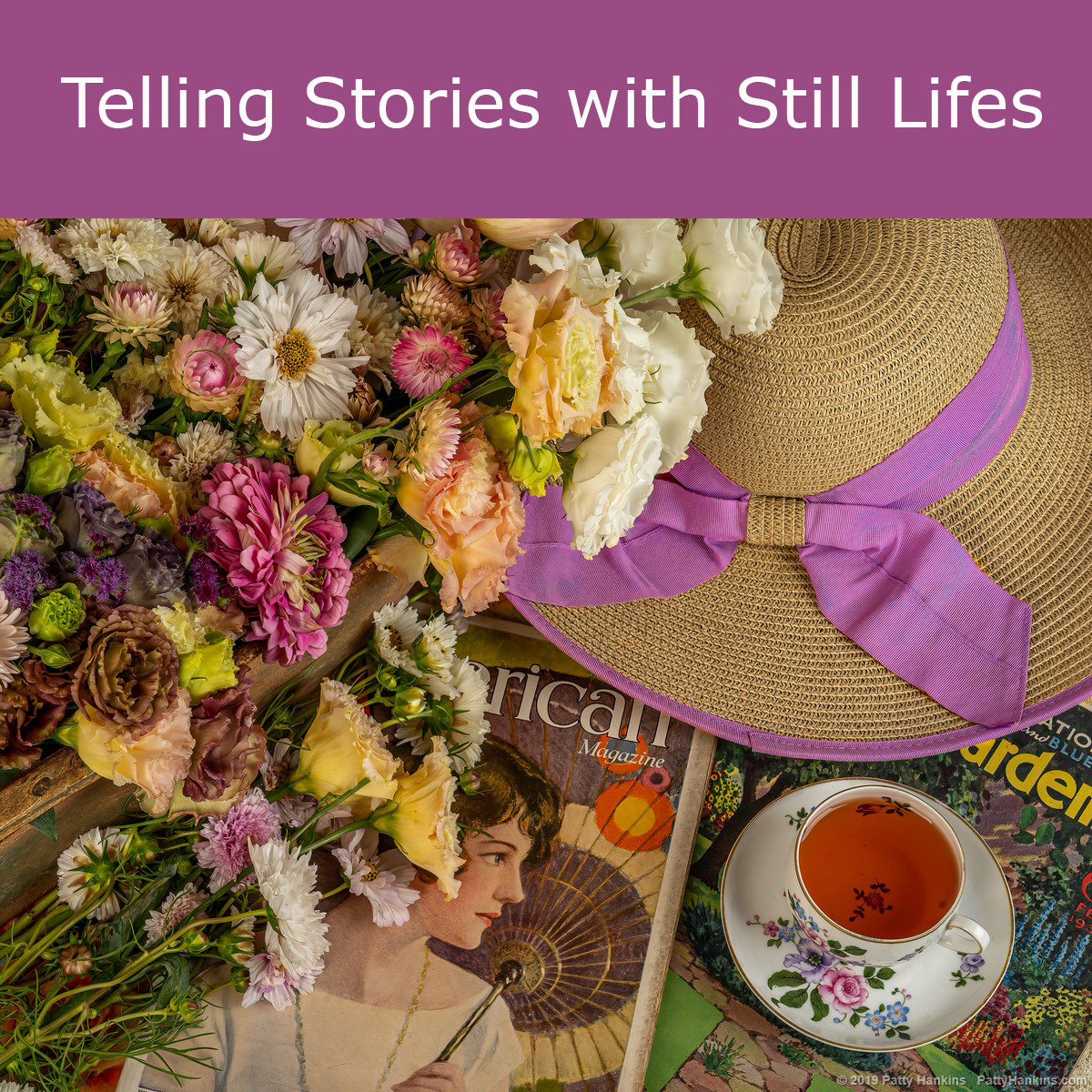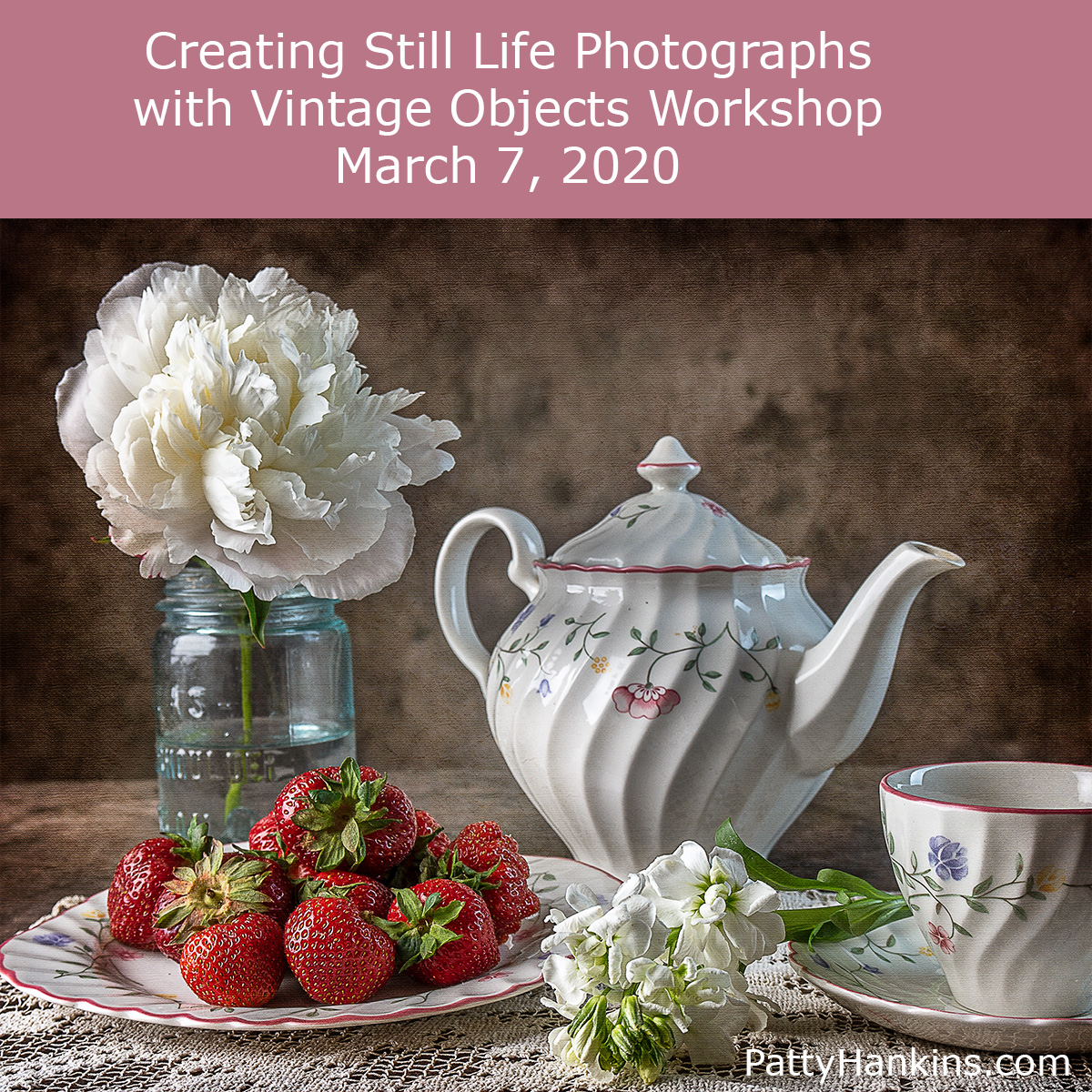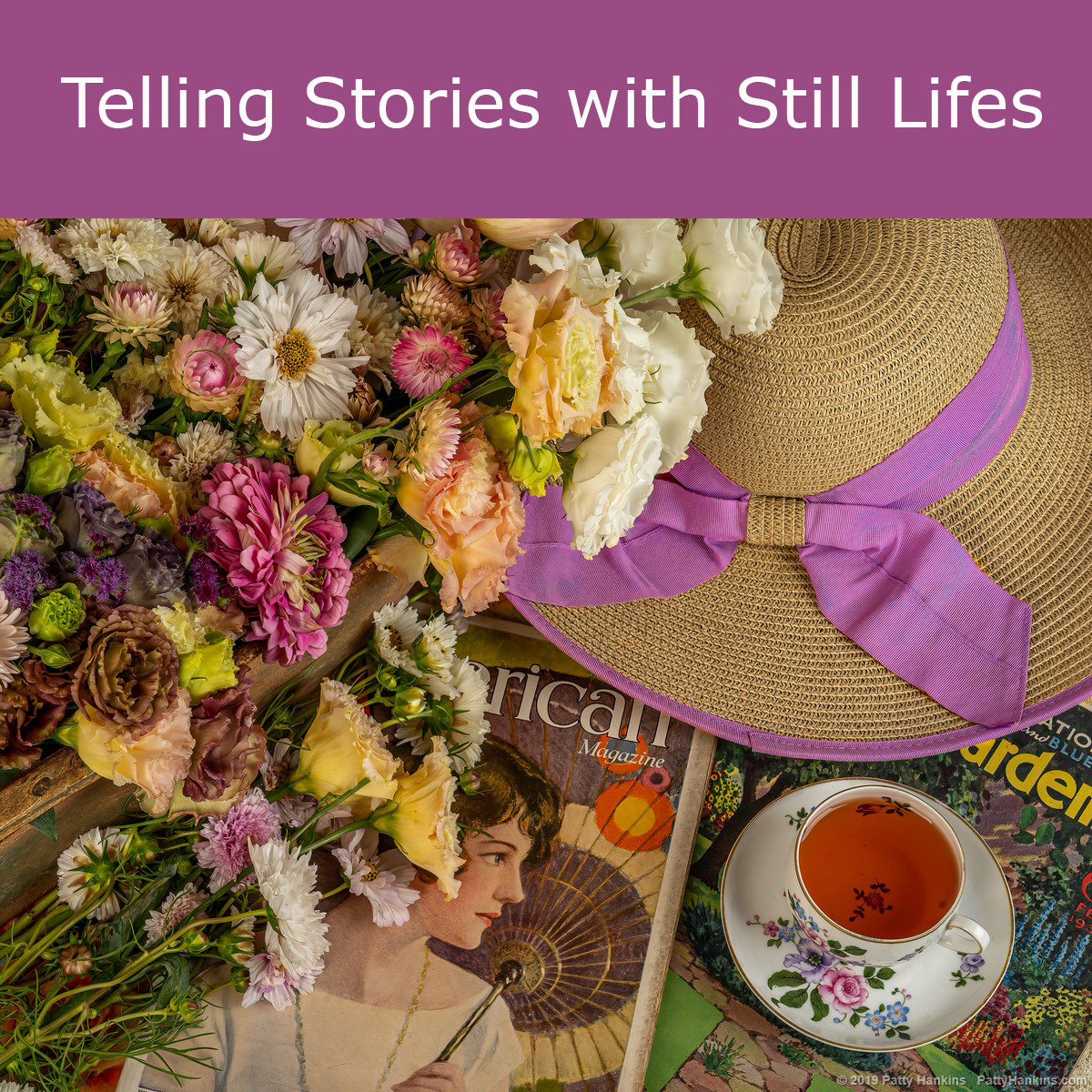
by hankinslawrenceimages | Feb 7, 2020 | Still Life, Workshops
One of the things I really enjoy about creating still life photographs is that I get to tell stories with them. And the stories can be anything I want them to be.
When I started learning about creating still lifes, I struggled with figuring out what to include in my scene and what to leave out. I kept hearing and reading that telling a story would make it easier to figure out what to include in my photograph. But being a literally minded person – if someone tells me to tell a story – my mind goes to telling a grand saga like Gone with the Wind or War and Peace. And trust me – thinking about creating still lifes that tell a complex story with multiple plots and characters did not make it any easier.
Then suddenly I realized I was making the whole story telling idea way too complicated. I didn’t need to tell a long saga, I just needed to have an idea for a scene and tell that story. Once I have an idea for a person, and an action or activity, I know what to include in my scene and what to leave out.
And the idea can be as simple as enjoying afternoon tea with fresh strawberries

Strawberries & Tea © 2018 Patty Hankins
Or coming in from the garden with fresh cut flowers and sitting down with a magazine and a cup of tea

In From the Garden © 2020 Patty Hankins
Or putting jewlery and a fan down on the dressing table after a wonderful evening out

One Enchanted Evening © 2020 Patty Hankins
If you’d like to tell some stories of your own with still life photographs, join me for my Creating Still Life Photographs with Vintage Objects Workshop on March 7 at my home in Bethesda. The workshop is limited to 4 participants to make sure everyone has plenty of time to create still lifes and tell stories. You can learn more about the workshop and register at https://beautifulflowerpictures.com/store/stilllifephotographymarch-2020/
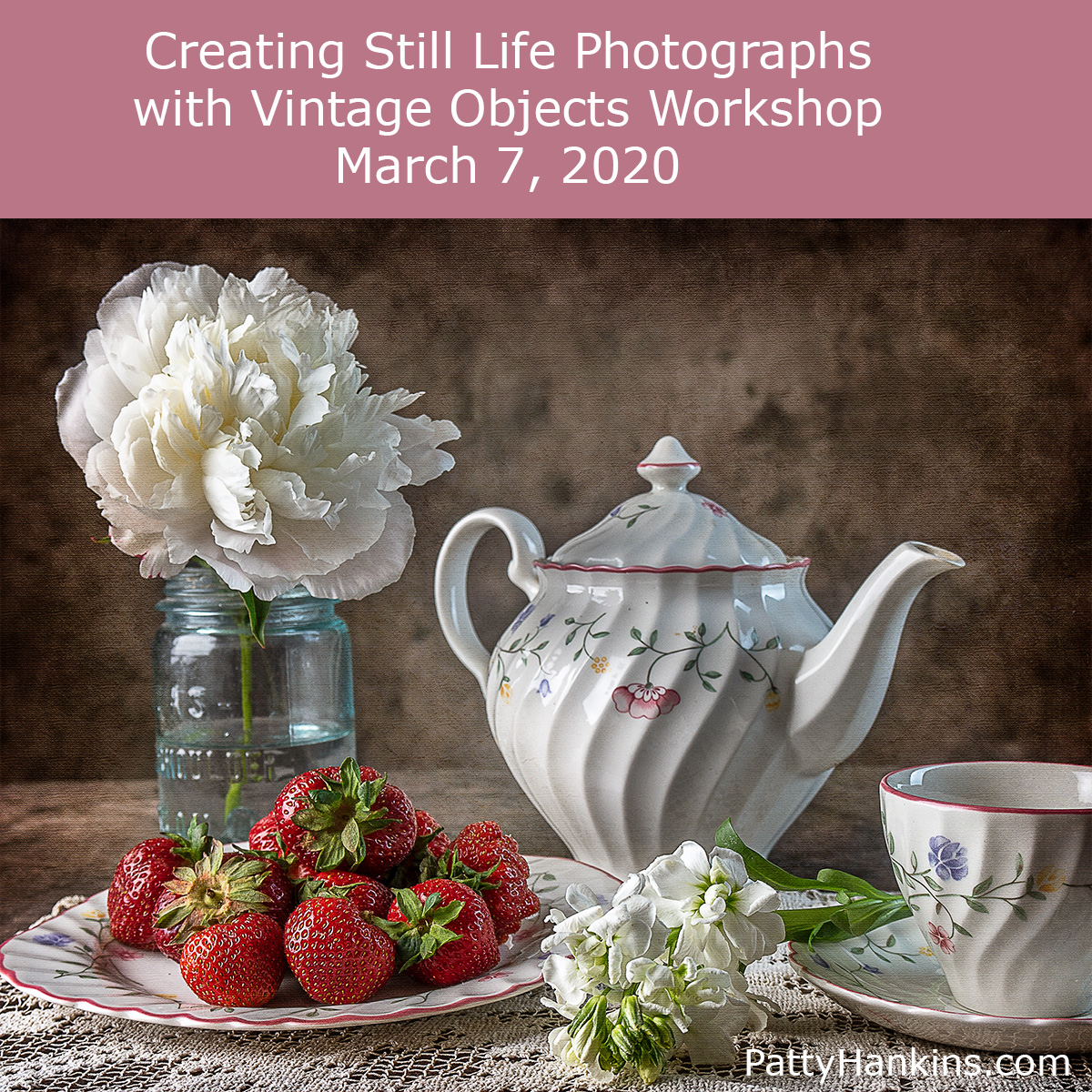

by hankinslawrenceimages | Feb 5, 2020 | Photo Tips
A couple of months ago, I shared how I edited one of my landscape photographs from start to finish. Several people asked me shortly thereafter how do I edit my flower photographs? And do I do it differently than I edit my landscape photographs.
The answer is – I don’t really have a “standard” set of edits that I do on my photographs. Instead, I make the edits I need to share with you what I saw and felt when I captured the image.
So today I thought I’d take you through how I edit one of my bleeding heart photos from start to finish. I captured the photograph earlier this month at Longwood Gardens. What caught my eye was the group of bleeding heart blossoms coming towards me, with all the other blossoms further behind. I knew that if I photographed the scene with everything in sharp focus, the front flowers wouldn’t stand out the way I wanted them to. So for this photo the lens I pulled out of my pack was my Lensbaby Velvet 56 which is designed to be a soft focus lens which I knew would give me the lovely blurred background I was looking for.
The settings on my Sony a6500 were ISO 100, 1/200th of a second for my shutter speed and probably f 4 for my aperture. The Lensbaby Velvet is a manual lens so my camera doesn’t record data for the aperture. My camera was on my tripod for the photo.
Here’s my initial capture for the image. While the composition was close to what I wanted to share, the colors didn’t reflect what I saw on a that bright sunny day in the gardens.

Then in Lightroom I did some initial edits making some changes in the Basic Panel of the Develop module adjusting Highlights, Shadows, Blacks, Whites and Clarity (mid-tone contrast) and applying a correction for distortion added by the lens. My goal was to have a well-exposed file to take into Photoshop.

Once I had my image open in Photoshop, I made my next set of edits. I cropped the image a bit, keeping the same aspect ratio, to emphasize the front flowers. Next, I ran a high pass filter to add a bit of contrast/sharpness around the front flowers to help them stand out. I then used a pair of curves layers to darken the background a bit, and to brighten up the front flowers. Finally I added a vingnette to draw your attention into the center of the image.

Now that I’d completed my first set of edits, I printed a copy and Bill and I took a look at it. I’ve found it really helps to have someone else review my prints as I’m working on a photo. Bill often sees things that I don’t see – since I took the photo and know what I want it to look like – whereas he is looking at it with fresh eyes.
Overall, while the image on the monitor looked great, the print looked flat and boring. The problem was the pinks just didn’t look quite right. It turns out that the many of the shades of pink in my image were outside the gamut of printer – in other words – my printer couldn’t print the colors in my photo accurately so it printed them all the same shade.
So I had to make some changes to the photo to bring the pinks to a color I could print on my Epson 3880 printer. The first edits I made at this point were to darken the front flowers a bit which changed the shade of pink a bit. Then I went into the Magentas in a Hue/Saturation layer and darkened then a bit. Finally, I used a Color Balance layer to decrease the overall amount of magenta in the image by adding a bit of green. And then I ran a new print.

When we took a look at this second print, most of the shades of pink were within the printer’s print gamut so the photo looked much better. Some tones still weren’t printing the way I imagined they would look, but they were close. And my only options were to present it as it was, made more changes to get the pinks into gamut but then the rest of the photo didn’t look right, or invest a new printer with a wider print gamut on the chance that it could print a few more shades of pink.
I decide that I was happy with the photo the way it was.
If you’d like to learn more about how I edit my photos in Photoshop, please join me for my Photoshop Layers and Masks workshop on June 6-7. You can read more about the workshop at https://beautifulflowerpictures.com/store/photoshop-layers-and-masks-workshop-june2020/

by hankinslawrenceimages | Feb 3, 2020 | Kodak Girls, New Photos

Kodak Girl BlueRiverDream © 2020 Patty Hankins
I’ve recently added a new photograph – Kodak Girl BlueRiverDream – to my website at https://beautifulflowerpictures.com/store/kodak-girl-blue-river-dream/
This photograph is available matted to 11 X 14 or 16 X 20

by hankinslawrenceimages | Jan 27, 2020 | New Photos, Still Life

In From the Garden © 2020 Patty Hankins
I’ve recently added a new photograph – In From the Garden – to my website at https://beautifulflowerpictures.com/store/in-from-the-garden/
This photograph is available matted to 11 X 14 or 16 X 20

by hankinslawrenceimages | Jan 24, 2020 | New Photos
As I was adding several new photographs to my website a few weeks ago, I realized it had been a while since I’d done an “introducing new photos” post. It turns out, I’ve added nine photos since I last shared new photos with you.
There are four new flower photographs
Cardinal Flowers
In the Meadow
Detective Emily Water Lilies
Two Sunflowers
Three new still lifes
In From The Garden
Summer’s Bounty
One Enchanted Evening
And the first two photographs in a new series Inspired by the Kodak Girl
Kodak Girl Zoe Celesta West
Kodak Girl BlueRiverDream
I hope you’ve enjoyed seeing my latest photos
You can always see my latest photos on the new photos page on my website at https://beautifulflowerpictures.com/store/new-photos-2/