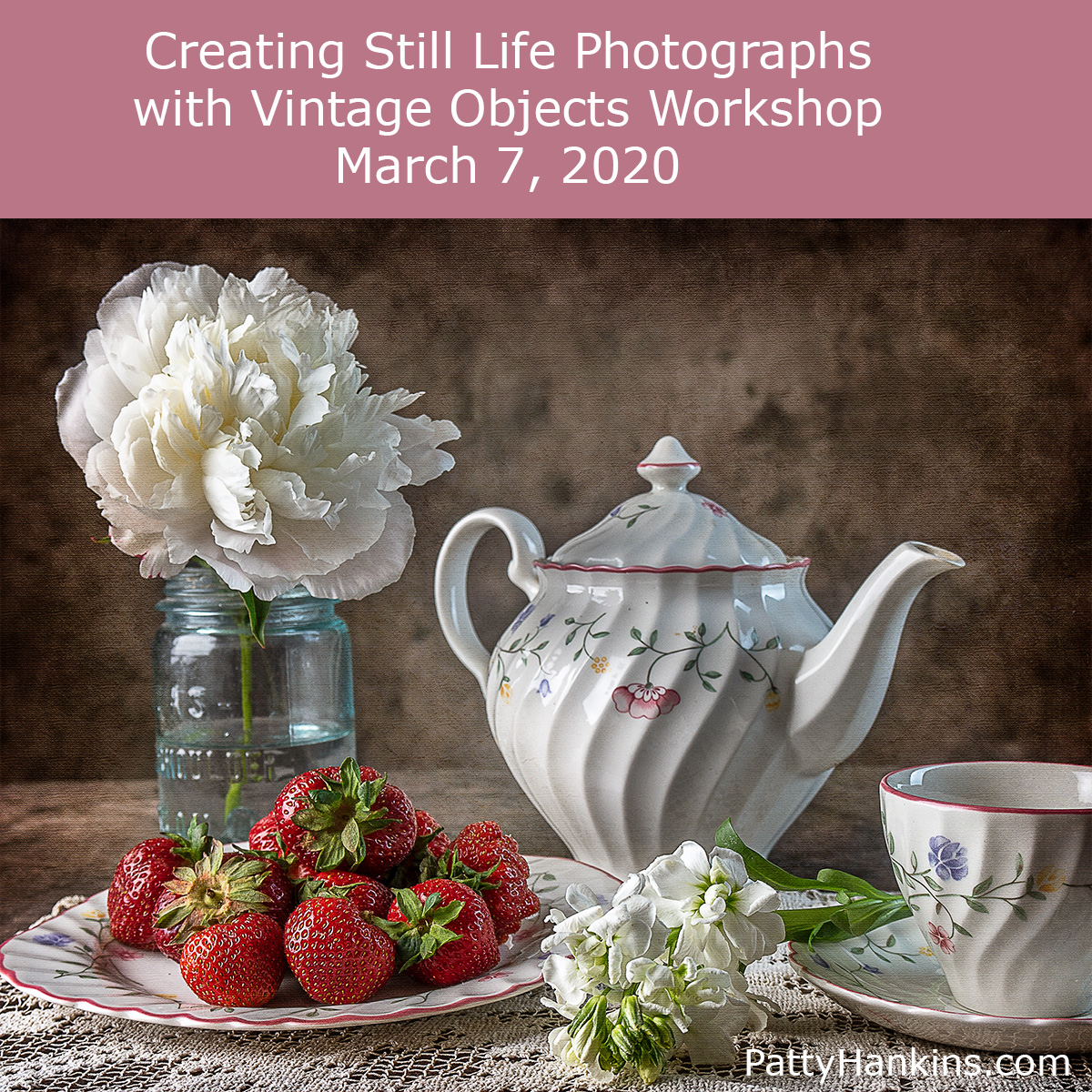by hankinslawrenceimages | Nov 26, 2019 | Uncategorized
I know – you’re thinking – New Year! Are you kidding – it’s not even Thanksgiving yet!
But I wanted to let you know about an event Bill and I have scheduled for Saturday January 4 at our home in Bethesda.

We know many photographers struggle with editing their photos. We have so many options for software – Lightroom, Photoshop, Topaz Studio, On1, Luminar and many others. And each one has incredible tools to help you edit.
But the problem is – unless you have a vision for what you want your final photo to look like, you can spend hours making adjustments and changes to your image and still not end up with a photograph you are happy with.
Over the years, Bill and I have developed an approach to thinking about how to edit our photos and the general order in which we do things. And we’re happy to share it with you in case it will help you approach editing your photos. And the great thing is – this approach works with whatever software package you use for editing!
So the details for the “Do You Need Help Editing Your Photos?” afternoon are
- Saturday January 4, 1 – 5 PM at our home in Bethesda
- 10 participants who bring one or two unedited and/or partially edited photo files on a USB drive
- Plan is we’ll talk a bit about how we approach editing and then show you how we would edit your photos using Lightroom, Photoshop and whatever else is on our computers in January.
- We’ll provide coffee and tea, and ask everyone to bring a treat to share.
- Other than that – there is no cost to attend.
If you’d like to join us on January 4, just drop me a note at Patty@Hankins.net. The first 10 people to respond will have a space at the event. I will create a waiting list if more than 10 people reply. And if this one goes well, we’ll try to schedule similar events later in the year.

by hankinslawrenceimages | Nov 19, 2019 | Uncategorized
A couple of people have asked me recently – why am I suddenly sharing photographs of figure models – including nudes, implied nudes, and clothed? Haven’t I always been a flower and nature photographer?
The answer is – Bill and I started working with models a few years ago. We took a few classes at a local photograph school, then a few longer workshops, until we were ready to start working with models on our own.
One of the reasons we started working with models was we wanted to expand our photography. We both started as nature and landscape photographers and we both still love photographing nature. But we wanted a new challenge and working with a figure model seemed to be something to explore. It also gave us the chance to learn about studio lighting. And we found we really liked it.

Wee discovered we could explore using the human form to show line and form, light and shadow in ways we couldn’t before.

We also are able to express emotions in a new way in photographs. Experienced models can set the emotional mood of the photo through facial expressions and body language. When we work with the right models, we have creative partners to bring our ideas to life.

If you’ve never worked with a figure model, I can assure you it’s unlike any other photography you’ve ever done before. It’s challenging, but you’re working with a model who really wants to bring your vision to life!

We’re teaching our Photographing a Model in the Studio workshop with Gazelle Powers on December 7. We’d love to have you join us for the workshop. You can read all about the workshop at https://beautifulflowerpictures.com/store/photographing-model-gazelle-powers-dec-7-2019/
If you have any questions about the workshop – just drop me a note.
And if you’re wondering – why nudes?? That’s easy – neither Bill nor I have a great sense of fashion – so when we work with nudes, we don’t have to figure out what to have the models wear.

by hankinslawrenceimages | Nov 13, 2019 | Shows
I just wanted to let you know of two opportunities to see my flower photographs in person.

Hollyhill Pinkie Dahlia © 2019 Patty Hankins
I have a solo exhibition “The Beauty of Flowers” in the Lobby and Library of the Visitor’s Center at Brookside Gardens in Wheaton, Maryland. My photos will be on display until December 8.
The Visitor Center is located at 1800 Glennallen Avenue in Wheaton, Maryland. The building is open daily from 9 AM – 5 PM and the Library is open 10 AM – 3 PM Monday – Friday. A portion of the sales of photos at the show will benefit Brookside Gardens.

Bob Trickett Water Lily © 2015 Patty Hankins
My Bob Trickett Water Lily is on display in the Dreaming in Color show at the Lightbox Photographic Gallery in Astoria, Oregon. The show will be on display until December 10.
The Lightbox Photographic Gallery is location at 1045 Marine Drive in Astoria Oregon. The gallery is open Tuesday – Saturday from 11 AM – 5:30 PM.
I hope you get a chance to see my photos at either Brookside Gardens or the Lightbox Photographic Gallery

by hankinslawrenceimages | Nov 1, 2019 | Uncategorized
It’s the time of year again – when I start planning workshops for next year. So far, I’ve got six workshops scheduled over the next several months. Most will be taught here at my home in Bethesda. The one workshop on the road will be my Photographing the Gardens of Philadelphia workshop in May.
All of my workshops are limited to 4 participants. I find I learn better in smaller group, and that as an instructor, it allows me to make sure you get all of your questions answered.
My upcoming workshops are
Photographing a Model in the Studio with Gazelle Powers on December 7.

Bill and I will be teaching an introductory workshop on photographing a fine art figure model. Not only will talk about how to work with a model and how to photograph with studio flash units but you’ll also have a chance to photograph local fine art figure model Gazelle Powers.
Gazelle is a very experienced model. Her poses are always beautiful and elegant. And she is fantastic to work with!!! You will love working with Gazelle.
You can read more about the workshop with Gazelle Powers at https://beautifulflowerpictures.com/store/photographing-model-gazelle-powers-dec-7-2019/.
Photographing Flowers in the Studio on January 25.

Bill and I will be teaching an introductory workshop on photographing flowers in the studio on January 25. We’ll have several types of flowers for you to photograph.
We’ll be working with both continuous lighting and studio flash units – not only will we explain how we light a still life subject, but you’ll also get a chance to photograph using both types of lights. We’ll have several different backgrounds for you to use as well.
You can read more about this workshop at https://beautifulflowerpictures.com/store/photographing-flowers-in-the-studio-workshop-jan-25-2020/
Creating Still Life Photographs with Vintage Objects on March 7
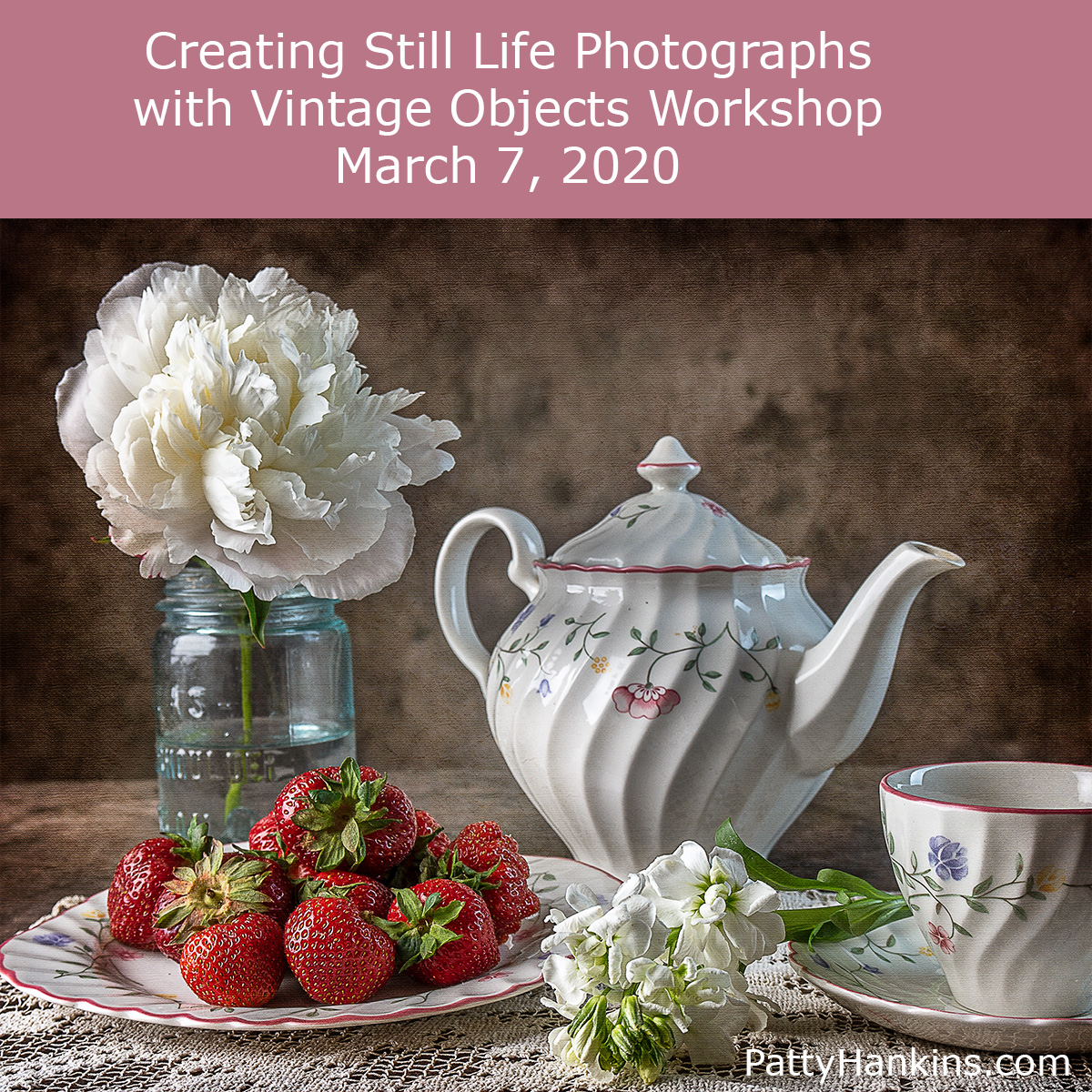
Bill and I will be teaching an introductory workshop on creating still life photographs in the studio on March 7. We’ll have my collection of vintage props and full set of studio gear to work with. And I’m sure we’ll have some flowers available as well. You are also welcome to bring your own props to photograph during the workshop.
We’ll be working with both continuous lighting and studio flash units – not only will we explain how we light a still life subject, but you’ll also get a chance to photograph using both types of lights. We’ll have a several different backgrounds for you to use as well.
You can read more about this workshop at https://beautifulflowerpictures.com/store/stilllifephotographymarch-2020/
Introduction to Lightroom on April 18-19

Adobe Lightroom was developed by photographers for photographers to make organizing and editing our photos easier. It has very powerful features – even after only a weekend you will be able to make your photos look amazing. By editing your photos you can share your vision of what you photographed – not just what your camera captured
During the weekend workshop, we’ll focus on the Library and Develop modules so by the end of the weekend you’ll be able to organize your photos in a Lightroom Catalog, edit your photos, and export them for printing or sharing on the web.
You can read more about this workshop at https://beautifulflowerpictures.com/store/introduction-to-lightroom-workshop-april-2020/
Photographing the Gardens of Philadelphia on May 3 – 9

Join me for a week of photographing flowers in the various gardens in the Philadelphia area. We’ll visit at least six different gardens as well as spend classroom time talking about creating better photographs.
You can read more about this workshop at https://beautifulflowerpictures.com/store/photographing-the-gardens-of-philadelphia-workshop-may-3-9-2020/
Photoshop Layers and Masks on June 6-7.

Bill and I will be teaching a workshop designed to help you think about what your vision for a photo is and how to edit it so that you can share your vision with others.
We’ll focus on specific Photoshop tools used for cleaning up your image and adjusting contrast and color. Photoshop layers and masks are powerful tools for both global and local changes to your photo. These tools allow you to establish a workflow that helps you create images that share your vision.
You can read more about this workshop at https://beautifulflowerpictures.com/store/photoshop-layers-and-masks-workshop-june2020/
I’d love to have you join me for one of my workshops. Feel free to drop me a note if you have any questions about any of them.

by hankinslawrenceimages | Oct 30, 2019 | Still Life
Continuing with my exploration of still life photography …
Taken at a Still Life Photography workshop with Robin Zachary at Penumbra Foundation in New York

Grandmother’s Garden Still Life © 2019 Patty Hankins

In the Kitchen Still Life © 2019 Patty Hankins
Created in my studio earlier this summer

Dreaming of You © 2019 Patty Hankins

When Women Work Together © 2019 Patty Hankins

Gone But Not Forgotten © 2019 Patty Hankins

Summer’s Bounty © 2019 Patty Hankins

In From the Garden © 2019 Patty Hankins