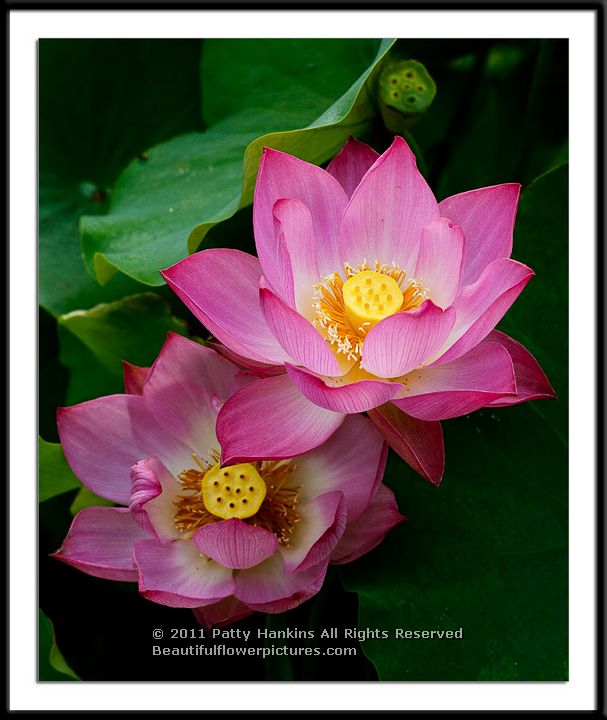by hankinslawrenceimages | Sep 9, 2014 | Uncategorized, Workshops
Not long ago I got a message on Facebook complimenting me on my photos and asking me what kind of camera I used. I responded with info about my cameras and made a comment about how in my opinion the camera is just a tool and what makes a photograph good is the vision of the photographer has for the image, and the post-processing work they do to make sure the final image expresses their vision. The person wrote back thanking me and saying they were looking for a camera that would do everything because they didn’t want to have to do any editing to their photos after they took them . . .
I’ve heard this attitude about it’s the camera not the photographer and the vision a few times lately – and realized I just have to say something about it 🙂
Not long ago, I was photographing water lilies at Longwood Gardens in Pennsylvania. There was a pair of spectacular white, pink and yellow Texas Shell Pink water lilies in bright sunlight. I could see what my final photo of the pair was going to look like even before I took my camera out of the bag.
So I took several photos from different angles until I was sure I had captured what I wanted – and went on with my day.
When I got home, I downloaded my photos – and to put it mildly – what I saw on my screen wasn’t the image I had in my mind of how the photo would. Here’s what came straight out of my camera.

After spending some time working in Lightroom and Photoshop I’ve got a photo that lets me share what I saw at the lily pool at Longwood Gardens that day.

What I did in terms of editing was work through the workflow that I’ve developed that lets me take an image from what I capture in my camera to what I want to share with the world. For every photo I edit, some of the things I consider are
- Do I need to crop the photo?
- What do I need to do to clean up the image?
- Is the contrast correct?
- Are the colors what I want them to be?
- Am I drawing my viewer’s eye to the most important part of the photo?
I’ve got my editing workflow to the point where I usually know what I need to do to my photos when I look at them straight out of the camera, but I know many photographers who when they see what the captured aren’t sure how to get from there to their vision for their photo.
Bill and I will be teaching a workshop Creating a Workflow the Works for You on September 20-21. We’d love to have you join us for the workshop and let us help you make it easier to share your vision for your photos with others.

by hankinslawrenceimages | May 23, 2014 | Workshops
Have you spent thousands of dollars on camera gear and still aren’t happy with your photos?
Have you ever felt uplifted by what you see in nature – but you couldn’t bring that feeling home in the photos you took?
Have you ever wondered how some photographers take amazing photographs of every day scenes in nature?
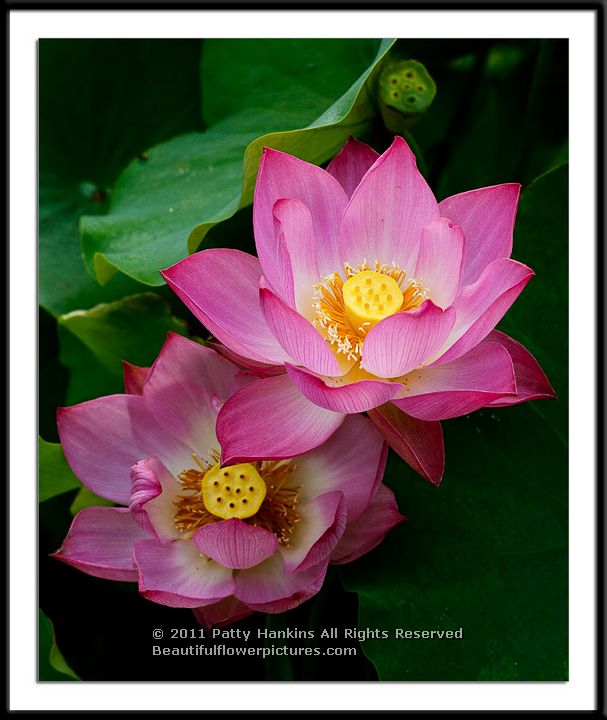
IF YES, then you’ll love this workshop:
Capturing Nature’s Peaceful Beauty
A Hands-on Workshop with Flower Photographer Patty Hankins
July 18-20, 2014
The workshop includes up to 3 photo shoots at parks or botanical gardens in the Washington DC area and classroom sessions at my home in Bethesda

Who this workshop is for . . .
- People who know their camera has certain features but aren’t sure what they are or how to use them
- People who see the picture they want to take but who can’t their gear to cooperate
- People who have a camera and want to learn to take better photos with it
- People who wonder if buying a new camera or another lens will improve their photography
- People who want to spend time in nature and have fun

At the Workshop you will . . .
- Learn to compose photographs that express your vision
- Learn features you may not know on your current gear that will allow you to take the photos you’ve always wanted to take
- Discover new ways to see nature
- Capture the beauty you see in your photographs
- Have a one-on-one discussion with Patty about your photography

After the workshop . . .
- You will be able to take better photos with the camera gear you already have
- You will be better able to capture what you see in nature in your photographs
- You will see the beauty of nature in a whole new way
- You will be more confident using your camera to create the photographs you want to create

For more information and to register for the workshop – visit my website
Registration Fee: $ 247
Workshop is limited to 6 participants
by hankinslawrenceimages | Apr 22, 2014 | News, Workshops
Are you frustrated that when you edit your photos they still don’t look the way you want them to?
Are you confused about what steps to take to edit your photos so they look their best?
Do you understand the potential of the Lightroom’s gradient tools and adjustment brush?
On June 7-8, Bill and I will be teaching a workshop designed to help you think about what your vision for one of your photos is – and how to edit so that you can share your vision with other. We’ll focus on specific Lightroom tools used for local adjustments, including the adjustment brush and gradient tools.

This workshop is designed for people who are ready to take their photo editing to the next level. You should be comfortable with using Lightroom’s Library Module and the global adjustment tools (Crop, Spot Removal Tool, Basic Panel, HSL Panel) in the Develop Module. You should have a sense of what you what to say with your photos – but may not know how to edit your photos to share your vision.
If you aren’t comfortable using the global commands for editing in Lightroom, you may want to take my Introduction to Lightroom workshop before taking this one. We’ll do a quick review of some of the topics from my Introduction to Lightroom workshop during this workshop but will not be discussing them in detail.
By the end of the workshop you’ll know:
- How to think through your editing process before you start moving sliders
- How to emphasize what you want to draw your viewer’s eye towards in your edited photos
- How to use the local adjustment tools (gradient filter, radial filter & adjustment brush) to move past just doing global edits on your photos

To participate in the workshop, you’ll need:
- A laptop computer with an external mouse or graphics tablet (recommended)
- Lightroom 5.3 installed on your computer (30 day trial version is fine)
- A willingness to learn
Registration Fee: $ 197
Full details about the workshop including tentative schedule and registration information is available on my website.
Questions: Email me and we can find a time to talk
by hankinslawrenceimages | Mar 3, 2014 | Workshops
Are you thinking about joining me for my Introduction to Lightroom Workshop on March 22-23?
The workshop is designed to teach you the basics of using Lightroom – importing your photos into Lightroom, organizing your photos, doing some basic editing – and then exporting them for web or print.
I’ve limited the workshop to six students to make sure you get all your questions answered – and there are only three spaces left.
In the short video below – I explain why I love using Lightroom to edit my photos. I also let you know about a special bonus offer in the video if you register before March 12.
For more information about the workshop and to register – visit my website
If you have any questions about the workshop, drop me a note and we can find a time to talk.
I’d love to have you join me for my Introduction to Lightroom workshop
by hankinslawrenceimages | Feb 14, 2014 | Workshops
Curious about Lightroom?
Have you heard it’s a great program for editing your photos?
Is it on your computer – and you have no clue how to use it?
If so – my Introduction to Lightroom workshop may be just what you are looking for.

On March 22-23, I’ll be teaching a workshop to help you get started using Lightroom. I won’t be covering every feature – if I did – we’d all be in total overwhelm and would be in my dining room for days . . .
By the end of the workshop – you’ll know how to
- Import your photos into Lightroom
- Add your copyright information to all your photos
- Organize your photos so you can find them
- Add keywords to your photos so you can search for them
- Do basic editing on your photos
- Export your photos for use on the web
- Print your photos from Lightroom
This workshop is designed for people who are ready to start editing their photos – or are ready to use a program with more options than Picasa or PicMonkey. You may already have a copy of Lightroom on your computer but don’t have any idea what to do with it.

All the details (and registration information) are here. I’m limiting the workshop to 6 participants to make sure I can give you all the individualized help you need – so be sure to register today if you’d like to attend the workshop.
Not sure if this workshop is right for you? Drop me an email and we can find a time to talk
I’d love to have you join me in March for my Introduction to Lightroom Workshop.

by hankinslawrenceimages | Jan 10, 2014 | News, Virginia, Workshops
In late December, Bill and I made a quick trip to Chincoteague VA. We spent time photographing and figuring out details for our January 24-26 workshop we’ll be teaching there.
I thought I’d share some of the photos I took that weekend.
We photographed a wonderful sunrise in the marsh

Sunrise at Chincoteague © 2013 Patty Hankins

Sunrise at Chincoteague © 2013 Patty Hankins
Some wildlife – including a pony who was where he wasn’t supposed to be 🙂

Snow Geese at Assateague Light © 2013 Patty Hankins

Willets and Snow Geese © 2013 Patty Hankins

Great Blue Heron © 2013 Patty Hankins

Pony at Chincoteague © 2013 Patty Hankins
Sunlit marsh grasses

Marsh grasses © 2013 Patty Hankins
And ended the day with a beautiful sunset.

Chincoteague Sunset © 2013 Patty Hankins
We’ve still got a few spaces left in our workshop if you’d like to join us in Chincoteague on January 24-26, 2014.